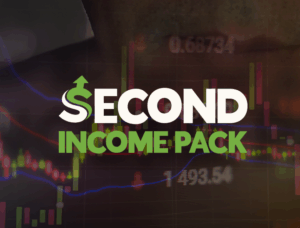VIX Volatility Trader™ is a NinjaTrader® toolset designed to help futures traders interpret volatility conditions using visual cues derived from the CBOE Volatility Index (VIX). It provides a structured way to analyze market behavior around fear/greed dynamics and helps you incorporate volatility awareness into your existing trading approach.
What the VIX Volatility Trader™ Helps You Do
Visual Volatility-Based Charting
The tool colors candles and highlights chart areas based on volatility behavior, giving you a clearer visual understanding of how fear and greed may be influencing market movement in real time.
Identify Significant Volatility Shifts
The Extreme Volatility Spikes Tool Suite highlights moments of increased volatility that traders may use to evaluate continuation, pullback, breakout, or reversal conditions within their own strategies.
Use Rules-Based Setups & Supporting Strategies
You receive three educational strategies that show how some traders use VIX-driven conditions to structure entries, stops, and exits. These lessons are for educational purposes only and help you develop your own rules-based trading plan.
Quick-Start Guides & Training Videos
Step-by-step materials help you install the tools, understand the settings, and begin reviewing volatility-based setups in markets like ES, NQ, and CL.
Bonus: Non-Correlated Market Setups
You also receive three example approaches for applying volatility concepts to additional markets that do not directly correlate with the VIX, giving you more ways to integrate volatility analysis across your charts.
Why Traders Use VIX Volatility Trader™
VIX Volatility Trader™ is designed to help you:
-
Incorporate real-time volatility context into your trading
-
Understand shifts in market intensity using visual cues
-
Add structure around entries, risk management, and exits
-
Identify when volatility may be expanding or contracting
-
Improve decision-making during uncertain or fast-moving markets
These tools do not guarantee profits or eliminate losses. They are intended to help you interpret volatility behavior and include it in your own trading rules.
Who It’s For
This toolset is ideal for:
-
Traders who want clearer volatility context on their charts
-
Traders who struggle with timing entries/exits during high volatility
-
Traders who want a structured, visual method for analyzing market intensity
-
Anyone who wants to incorporate VIX-based insights without trading the VIX itself
Prior VIX knowledge is not required — the tools provide visual feedback that you can interpret alongside your existing methods.
Risk & Use Notice
Trading futures involves substantial risk of loss and is not suitable for all individuals.
This toolset is for educational and analytical purposes only and does not promise performance, profitability, or specific trade outcomes. Past market behavior does not guarantee future results.
Satisfaction Policy
If within 30 days you feel VIX Volatility Trader™ doesn’t align with your trading approach, you can contact our support team. In line with our satisfaction policy, we’ll help you exchange it for another Ninjacators product that better fits your needs.
This guarantee applies to your satisfaction with the product itself—not to trading results.
Requirements
To generate VIX-based chart signals, your data feed must include:
-
^VIX (CBOE Volatility Index)
-
^SP500 (S&P 500 Index)
-
Plus the futures markets you plan to trade (ES, NQ, etc.)
Most major data feeds offer VIX data as a small add-on. Recommended providers are listed inside the member area.